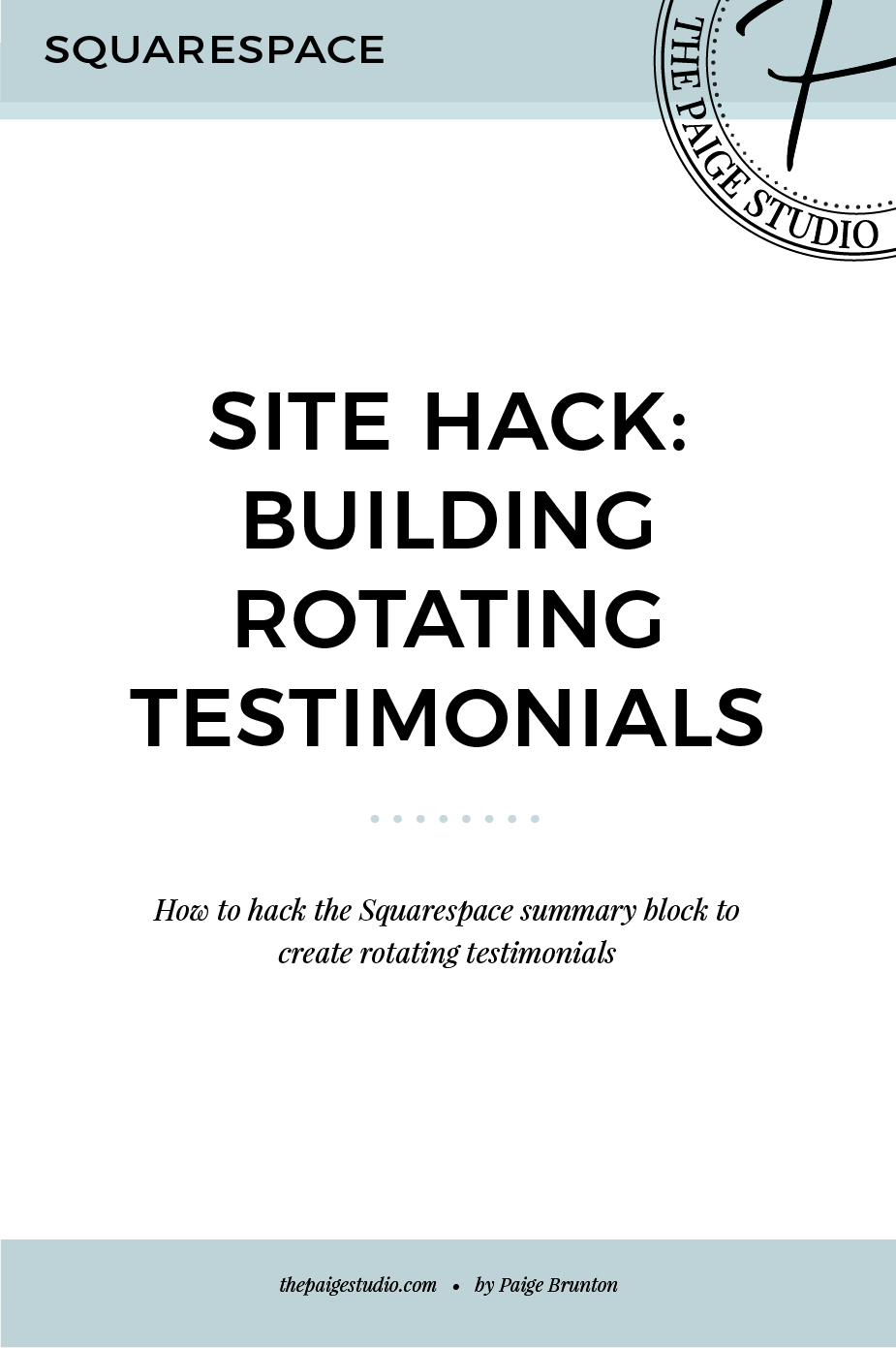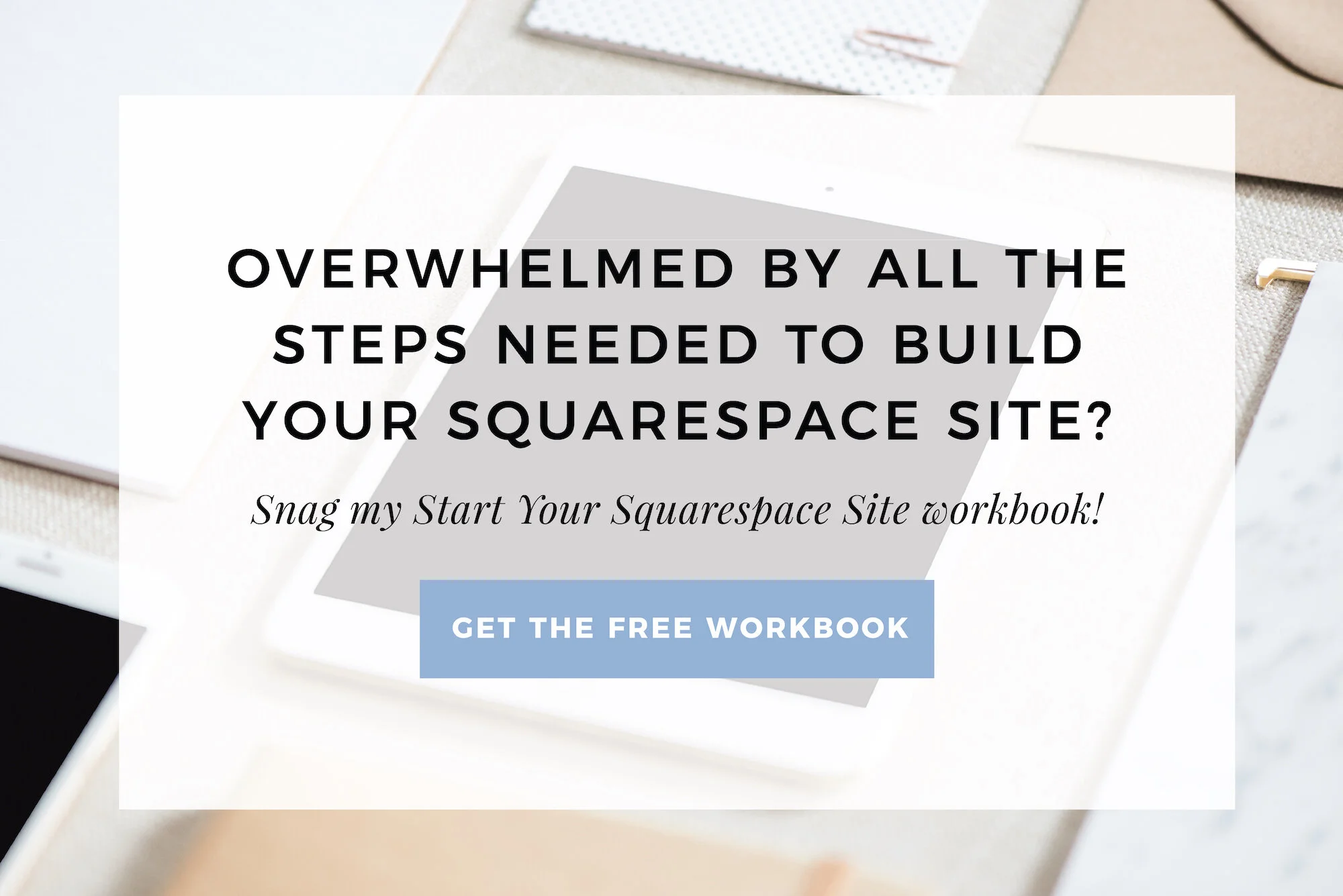Squarespace hack: How to build rotating reviews/testimonials blocks
It's getting to the point where you're racking up a nice hefty list of testimonials from past clients and customers, eh? So, you're wondering, how exactly should I put all of these rave reviews on my site, without filling valuable site space with row after row of testimonials?
Do you add a new page, or just continue to list lots and lots of testimonials down your sales or services page?
I have a solution which is both space efficient and gives you the opportunity to show off all those kind words you've earned.
Here's an example of what your finished product, a rotating testimonials block will look like.
To accomplish this, we're going to use a blog page and a summary block.
Here's the steps:
Step 1. Create a new blog page. Name it 'reviews' or 'testimonials'.
Step 2. Click the plus button to add a new post.
Step 3. In the top right hand corner of the post editor, click over from 'content' to 'options'
Step 4. Paste your testimonial into the 'excerpt' area, along with the name of the person who gave the testimonial, and maybe a link back to their site. Click from 'format' to the other header options to change the styling of the testimonial text if you'd like.
Step 5. Repeat steps 2-4 for every new testimonial you have.
Step 6. On the area of your page where you'd like the rotating testimonials to appear, click an insert point and select a 'carousel summary block'.
Step 7. Tell the summary block what content to pull by selecting your blog named 'reviews' or 'testimonials'
Step 8. Select the following design options:
Header text: Leave blank
Aspect ratio: Auto
Items per row: 1
Display: Show excerpt, leave all the others unchecked
You can also play around with the font size tabs to style things to your liking.
Step 9. Click save, you're all done!
There you have it, another quick & easy Squarespace hack! Want to know some other more secret things you can do with Squarespace, here's a few more posts with hacks you might not have heard of yet!
You can sign up for a free trial of Squarespace here and I also got ya a little off the price, use code PAIGE10 for 10% off your first year. (Yes, that's an affiliate link!)