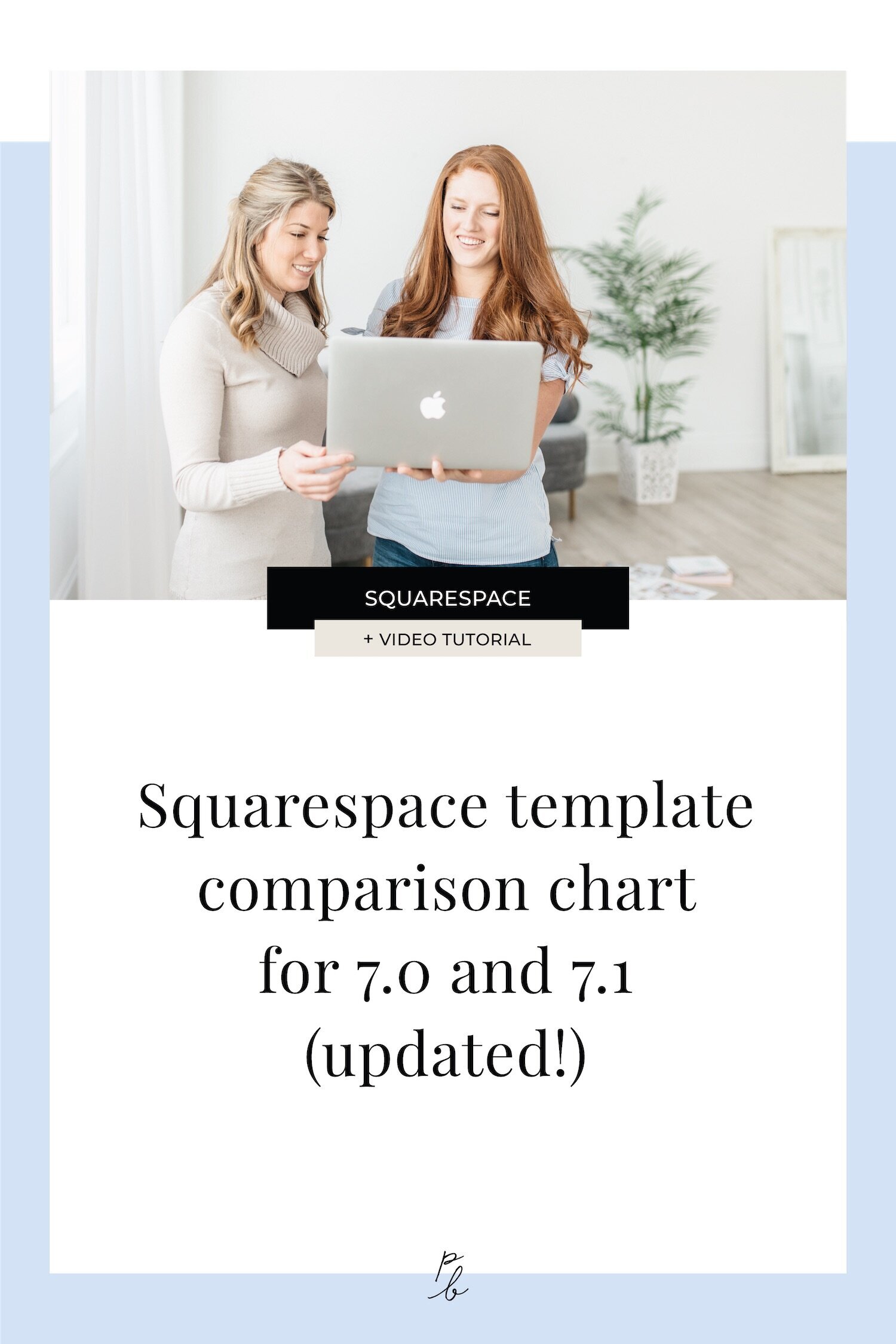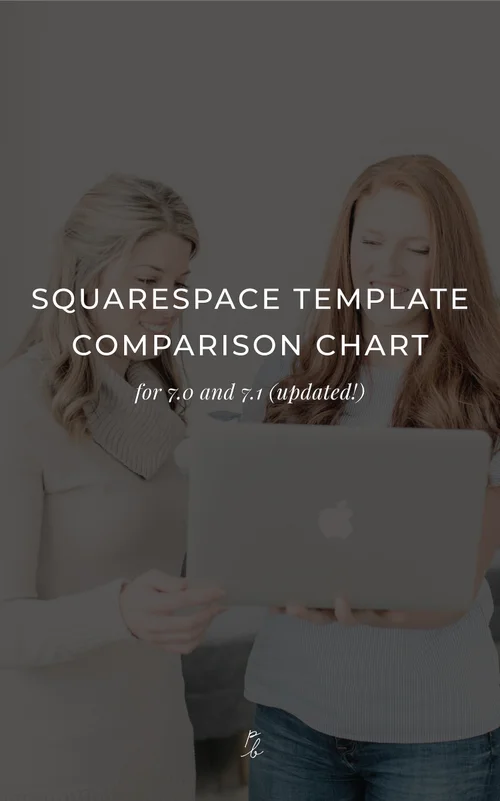Squarespace template comparison chart for 7.0 and 7.1 (updated!)
UPDATED: March 2020!
You can sign up for a free trial of Squarespace here and I also got ya a little off the price, use code PAIGE10 for 10% off your first year. (Yes, that's an affiliate link!)
Still using Squarespace version 7.0? You’ll find that comparison chart below.👇
If you’re on Squarespace version 7.1, keep reading!
Picking which template you should build your site on used to be a veryyy complicated situation.
Certain features were only available on certain templates, so if you thought you might want to add that footer, sidebar, or other feature down the road, you had to make dang sure you picked the right template the first time to avoid having to totally rebuild your site.
People would research and research to the ends of the earth, generally pulling their hair out in the process.
Thankfully, our friends over at Squarespace heard our cries, and with the release of their new version they did away with most of those complicated decisions and with template-picking-induced hair loss in general (read: no more comparison chart needed).
So if you’re currently stressing because you’ve heard through the Google grape vine that you need to pick the exact right template the first time in order not to shoot yourself in the foot down the road, I have good news you. When it comes to template shopping in version 7.1…
In 7.1. every. single. template. is. the. same.
Or at least, they have the same features and functionality, meaning you’ll never have to worry about template switching again (in fact you can’t in this version) because every last one can achieve the exact same thing.
Now that the pressure is off, you can have a little fun while shopping for your template! (Shopping is supposed to be fun right?)
Still, there seem to be a lot to choose from, so how shall you decide?
HOW TO PICK A TEMPLATE IN VERSION 7.1
Squarespace has tried to make it easier for you to choose your template by asking you what you will be using your site for, and showing you templates specific to your industry.
There’s just one problem with this…due to crazy ease of use, Squarespace is a popular platform for people who don’t plan to devote too much time DIY’ing their site.
These same people don’t tend to do a lot of customization, so if you’re a restaurant owner and every other restaurant in a 50 mile radius lands on Squarespace and picks only the templates that Squarespace told them are for restaurants, suddenly you and your competition are starting to look pretty dang similar to your site visitors.
Don’t feel like you have to limit yourself to the templates that Squarespace highlights for your industry, as there is no benefit feature-wise to choosing one that has been set aside for your specific type of business.
So if your business needed a site, like yesterday, reach for a template that you really love in terms of site styles instead (colors, buttons, fonts etc.), regardless of who it was made for. If you love where it’s starting off, you won’t need to do as much work to customize it!
Want a site that looks nothing like the template?
My course Square Secrets is the most advanced & comprehensive online course teaching you how to build a completely custom Squarespace site that is a perfect reflection of your business, and attracts your ideal clients & customers 24/7!
(Because you deserve a site that is as unique as your business. #unicornstatus)
Squarespace Version 7.0 Template Comparison Chart
You've landed on the most up-to-date and comprehensive free Squarespace template comparison chart on the web!
This Squarespace template comparison chart will be your go-to when deciding on the perfect template for your new website. This chart enables you to see all of Squarespace template abilities side-by-side, making your choice as simple as possible.
In an effort to help you pick the right template for your project, I've created the most up-to-date comparison chart and to keep it current, this chart will always be updated within 7 days when new templates are released.
Now, before we get into the chart, let's talk about how to use the thing.
If you want the in-depth explanation on how to pick a Squarespace template right the very first time, then this video tutorial will come in massively handy.
Looking to learn about Squarespace template families or the best Squarespace templates?
Scroll down to the recommended Squarespace resources for that!
Squarespace 7.0 template family Comparison Chart
Chart updated on March, 2020
This chart is the property of Paige Brunton, all rights reserved. Linking to this chart is allowed (& encouraged), copying or taking a screenshot of the chart is not.
| Overall flex. | Mobile flex. | Commerce flex. | Fixed nav. | Addt. nav. | Search in nav. | Social in nav. | Banner imgs. | Sidebar | Special blog feat. | Index pages | Special functions | |
|---|---|---|---|---|---|---|---|---|---|---|---|---|
| Adirondak | M | None | S | Yes - desk. No - mobi. | Footer, Folder | No | No | Yes | No | No | No | None |
| Avenue | M | S | S | No | No | No | No | No | Yes - blog only | No | Yes | None |
| Aviator (Aubrey, & Encore) | S | S | S | Yes -vert. nav. No - horiz. nav. | No | No | Kinda | No | No | No | No | Horiz./Vert. nav. |
| Bedford (Anya, Bryant & Hayden) | L | None | S | Index pg. only | Folder | No | No | Yes* | Yes - blog only | No | Yes | Pre-footer |
| Brine (Aria, Basil, Blend, Burke, Cacao, Clay, Ethan, Fairfield, Feed, Foster, Greenwich, Hatch, Heights, Hunter, Hyde, Impact, Jaunt, Juke, Keene, Kin, Maple, Margot, Marta, Mentor, Mercer, Miller, Mojave, Moksha, Motto, Nueva, Pedro, Polaris, Pursuit, Rally, Rover, Royce, Sofia, Sonny, Sonora, Stella, Thorne, Vow, Wav, West) | XL | L | M | Yes - mobi. No - desk. | Footer | Yes | Yes | Yes* | No | Yes* | Yes | Parallax |
| Farro (& Haute) | XL | L | M | Yes - mobi. No - desk. | Footer, 2nd Top, Product Cat | Yes | Yes | Yes - blogs only | No | Yes* | No | None |
| Overall flex. | Mobile flex. | Commerce flex. | Fixed nav. | Addt. nav. | Search in nav. | Social in nav. | Banner imgs. | Sidebar | Special blog feat. | Index pages | Special functions | |
| Five | XL | None | S | No | Footer | No | Yes | Yes* | Yes | No | No | None |
| Flatiron | M | S | S | Yes - desk. No - mobi. | Index | No | No | No | No | No | Yes | None |
| Forte | S | None | S | No | No | No | Yes | No | Yes - blog only | No | Yes | None |
| Galapagos | M | M | M | No | Footer | No | No | No | Yes - blog only | No | No | None |
| Ishimoto | S | None | S | No | No | No | No | No | Yes - blog only | No | No | None |
| Overall flex. | Mobile flex. | Commerce flex. | Fixed nav. | Addt. nav. | Search in nav. | Social in nav. | Banner imgs. | Sidebar | Special blog feat. | Index pages | Special functions | |
| Momentum | S | None | S | Yes - always | No | No | No | No | No | No | Yes | None |
| Montauk (Julia, Kent & Om) | L | None | S | No | Index | No | No | Yes* | Yes - blog only | No | Yes | Horiz./Vert. nav. |
| Native | S | None | S | No | No | No | No | No | No | No | No | None |
| Pacific (Charlotte, Fulton, Horizon & Naomi) | M | None | S | Index pg. only | Footer | No | No | Yes* | No | Yes* | Yes | Pre-footer |
| Skye (Foundry, Indigo, Ready & Tudor) | L | S | M | Yes - always | Footer | Yes | Yes | Yes - blogs only | Yes - blog only | Yes* | No | Burger nav. |
| Supply | S | S | M | Yes - desk. always No - mobi. | 2nd vert. | No | No | Yes - vert. | No | No | Yes | None |
| Overall flex. | Mobile flex. | Commerce flex. | Fixed nav. | Addt. nav. | Search in nav. | Social in nav. | Banner imgs. | Sidebar | Special blog feat. | Index pages | Special functions | |
| Tremont (Camino, Carson & Henson) | L | S | M | No | No | No | Yes | Yes | No | Yes* | Yes | Burger nav., page overlay, index hover prev. |
| Wells | M | S | S | Yes - desk. always No - mobi. | 2nd vert. | No | Yes | No | Yes | No | No | None |
| Wexley | S | S | S | No | No | No | No | No | Yes - blog only | No | No | None |
| York (Artesia, Flores, Harris, Jasper, Jones, Lange & Shibori) | XL | L | M | Yes - mobi No - desk. | Kinda | No | No | Yes* | No | Yes* | Yes | Project pages, page animations |
This chart is the property of Paige Brunton, all rights reserved. Linking to this chart is allowed (& encouraged), copying or taking a screenshot of the chart is not.
Key:
Overall flex. = Overall flexibility of the template
Mobile flex. = Mobile design (phone & tablet) flexibility
Commerce flex. = Commerce (online store) flexibility
Fixed nav. = Fixed navigation (also called a 'sticky navigation')
Addt. Nav. = Additional navigation
Search in nav. = Search in navigation
Social in nav. = Social icons in navigation
Banner imgs. = Banner images
Sidebar = Sidebar
Special blog feat. = Special blog features
Index pages = Index pages
Special functions = special functions
*Banner images:
Bedford family - Yes + slideshow + text & buttons
Brine family - Yes + slideshow + any block
Five - Yes + page title & description or logo & tagline
Montauk family - Yes + page title & description
Pacific family - Yes + page title & description
York family - Yes + page title & description
*Special blog features
Brine family - Custom share buttons
Farro family - Infinite scroll, author profiles, custom share buttons, related posts
Pacific family - Blog category navigation
Skye family - Infinite scroll, author profiles, custom share buttons, related posts
Tremont family - Custom share buttons
York family - Custom share buttons
how to pick a squarespace template in 7.0:
Understanding Squarespace templates & choosing your perfect fit
Which Squarespace templates have a sidebar, index, parallax, second navigation + more!
blog posts to learn squarespace 7.0:
blog posts to learn squarespace 7.1:
Squarespace basics: connecting a domain & launching your site
How to use Squarespace tags and categories to organize your site
Example Squarespace sites for inspiration:
50 example Squarespace websites built by Square Secrets course students
10 Squarespace example websites for inspiration • blogger edition
10 Squarespace example websites for inspiration • photographer edition
10 Squarespace example websites for inspiration • Feminine Edition
10 best example Squarespace websites • clean & modern edition
10 best example Squarespace websites • small business edition
Dive into my online course - Square Secrets!
Are you ready to build a site that actually converts visitors into clients?!
If you’re thinking, "uh, yes please!" then it's time to take the leap and join my course Square Secrets!
Inside the course you’ll be guided through step-by-step video lessons and click-by-click tech tutorials to help you launch a site you love!